You can track the status of your Play Octopus referrals through your Octopus Driver App or Driver Dashboard! Follow the instructions below to keep track of your referrals:
I am using the Octopus Driver App.
I am using the web Driver Dashboard.
Octopus Driver App
- Open the Octopus Driver App:

2. Click Rewards at the bottom of the screen:
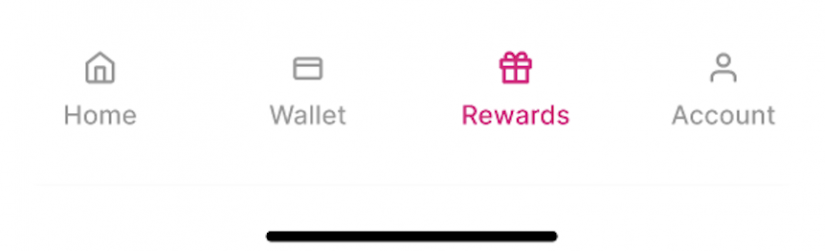
3. Click Refer a Friend:
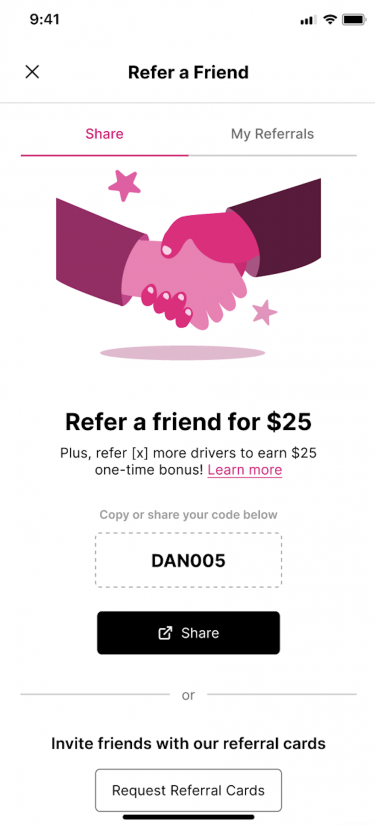
4. To view your referrals’ status, click on My Referrals:
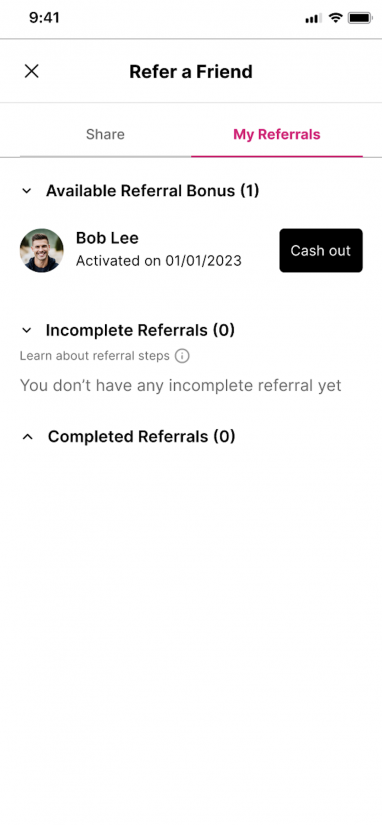
Web Driver Dashboard
- Log in to your Driver Dashboard at:
account.playoctopus.com - Click the three lines at the top of the dashboard, as shown below:
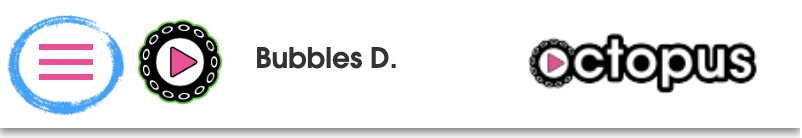
- Click on the Referrals tab, as pictured below:
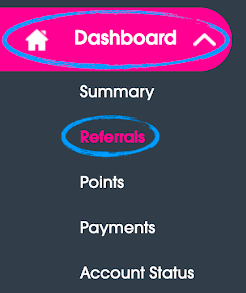
- Once you click the Referrals tab, you will be able to track the status of your referrals, as seen below:
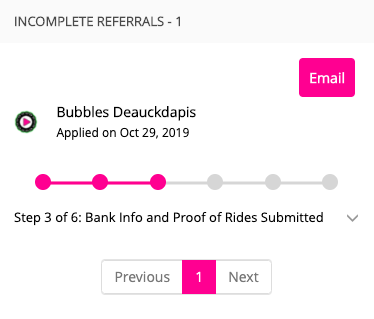
Your referrals will be at one of the following stages of the application process:
- Driver Waitlist: Your referral has been waitlisted because they are not driving in one of our active markets or do not meet our 100 trips per month requirement.
- Driver Qualified: Your referral has completed the first stage of the application process and needs to log back in to continue their application.
- Driver Agreement Completed: Your referral has signed the driver agreement and needs to upload their payment information and/or proof of rides to complete the application.
- Bank Info and Proof of Rides Submitted: Your referral has completed their application, and our application team is reviewing their account.
-
Tablet Delivered – Pending Activation: Your referral has received their tablet and is ready to start driving with Octopus.
Note: They need to gain some points with Octopus before the referral bonus is paid out. - Tablet Activated: Your referral has started using their tablet, and you’ve earned a $25 referral bonus!
