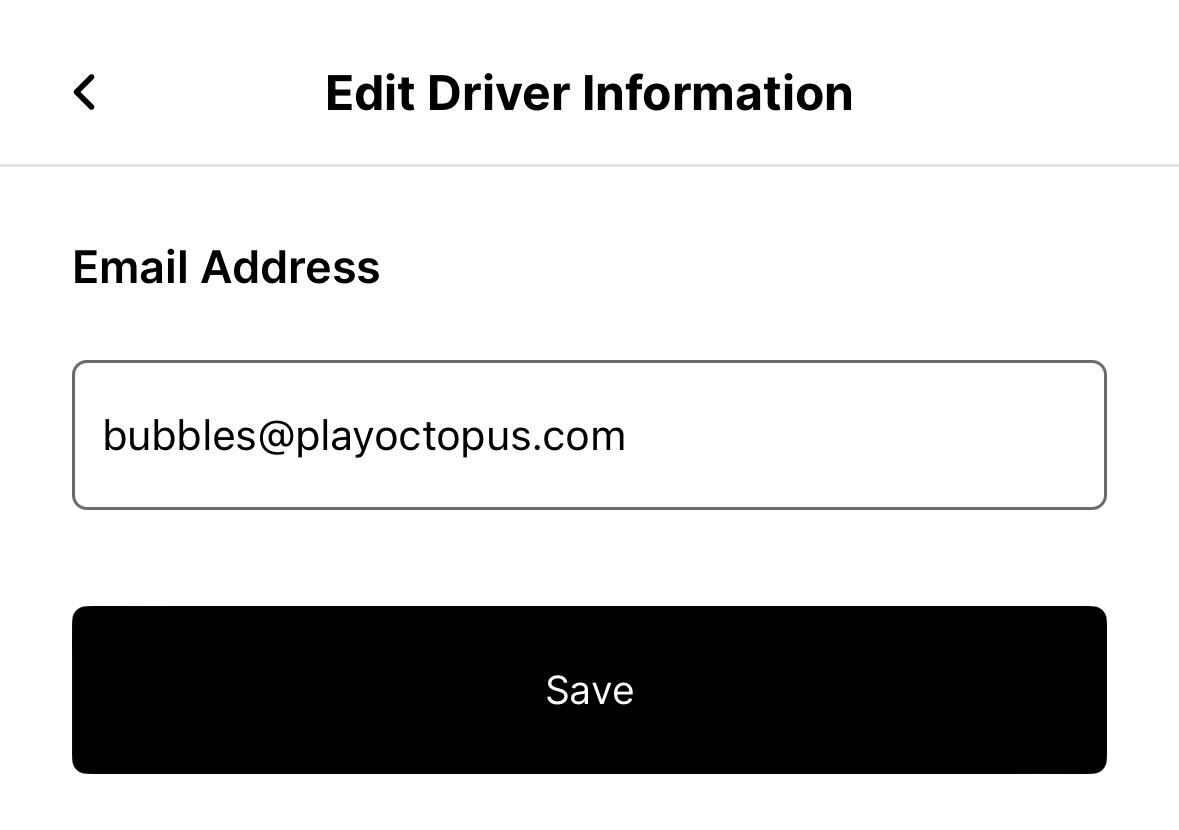- Home
- Octopus Driver App
- How do I update my email using the Octopus Driver App?
Updating your email is now easier than ever! Follow the steps below to learn how:
- Open the Octopus Driver App:

- Tap Account on the bottom right of the screen:
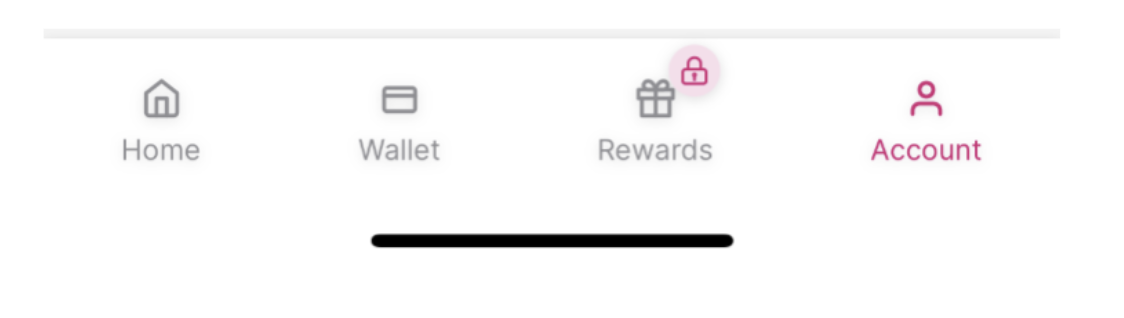
- Under Account, tap Manage My Account:
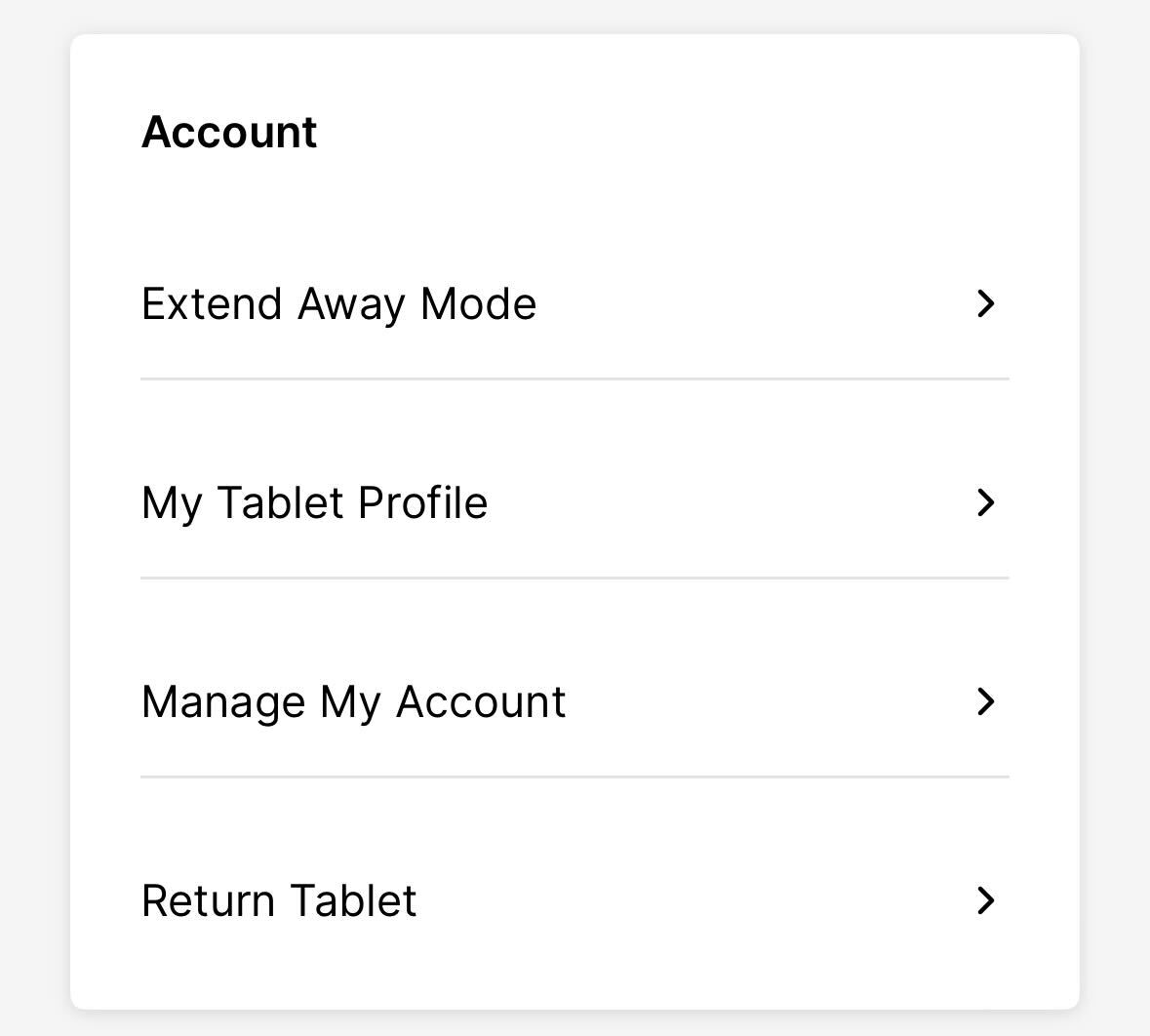
- Tap Driver Information:
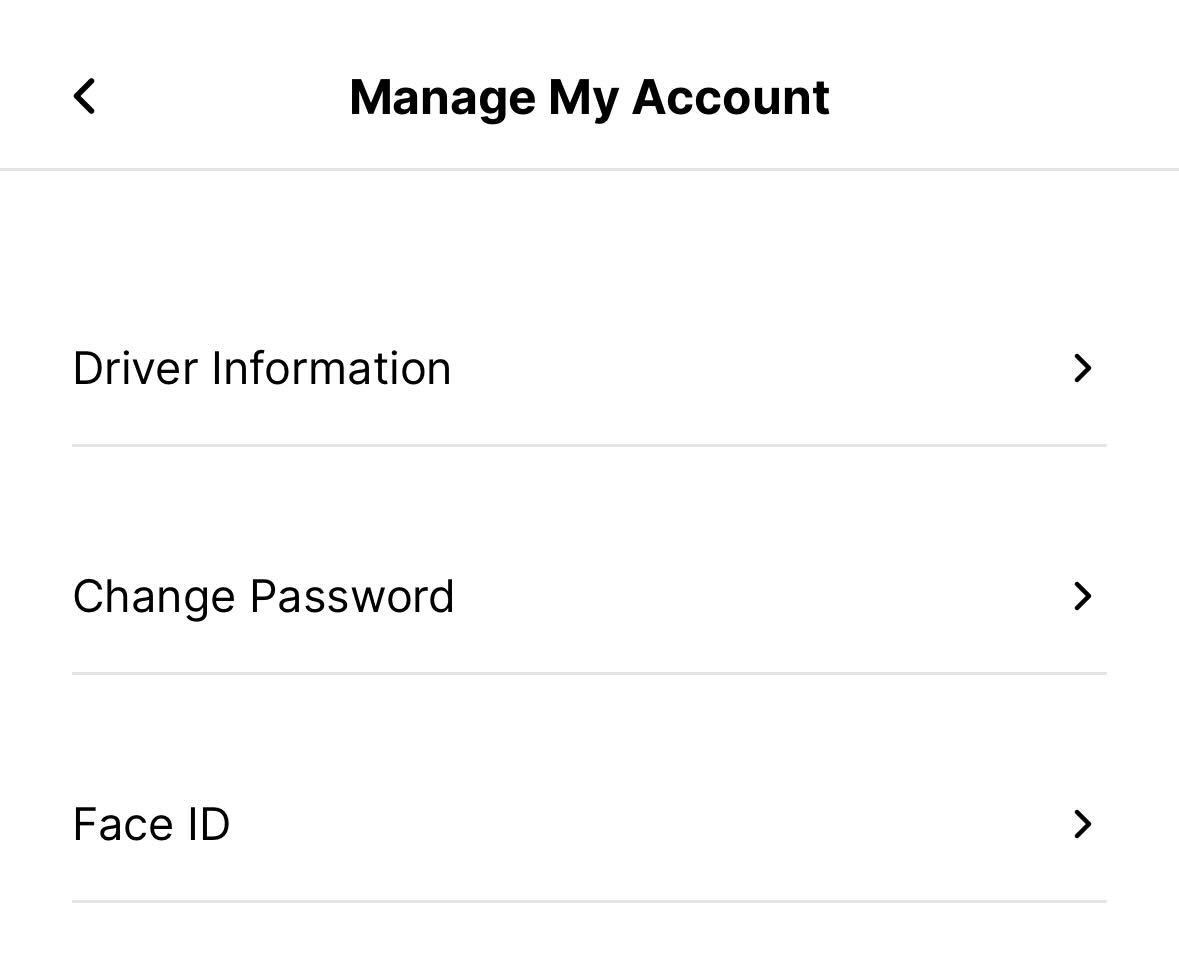
- Tap Edit next to Email Address:
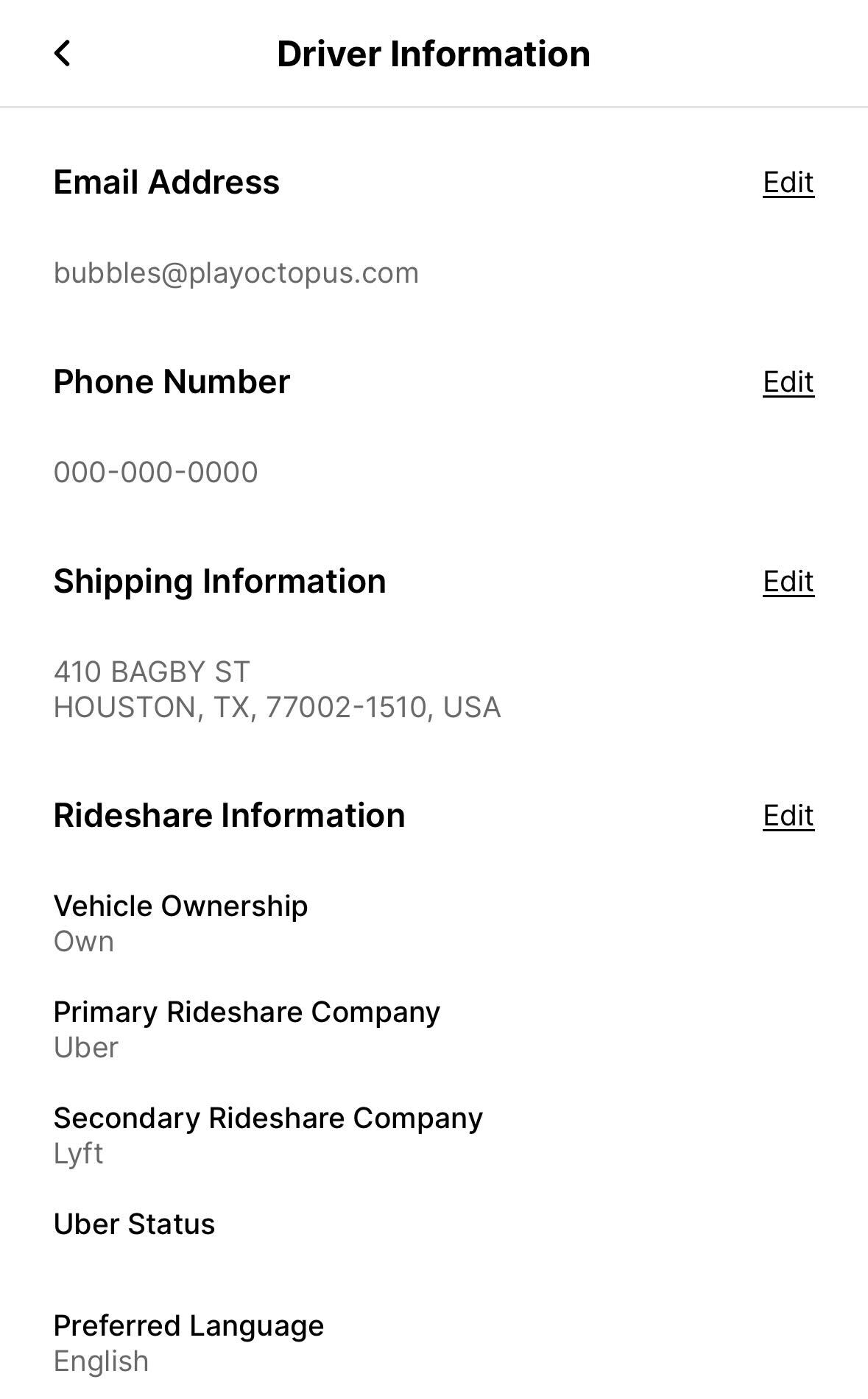
- Enter your new email and tap Save: