Skip to main content
- Home
- Equipment Request
- I'm not going to be home when my Octopus tablet will arrive. Can I change the delivery?
If you’re not going to be home when FedEx is expected to deliver your Octopus tablet, you can use the FedEx Manage Delivery feature to delay the delivery date or have the package held at a local FedEx location for pickup. Follow the steps below to use this feature:
- Go to: fedex.com
- Enter your tracking number and click Track.
- You can find your tracking number in the email Octopus sent to notify you that your tablet was shipped.
- If you cannot find the email, use the support form below to request your tracking number.
![]()
- Scroll to the bottom of the tracking page and click See Full Details to access more information about your package delivery.
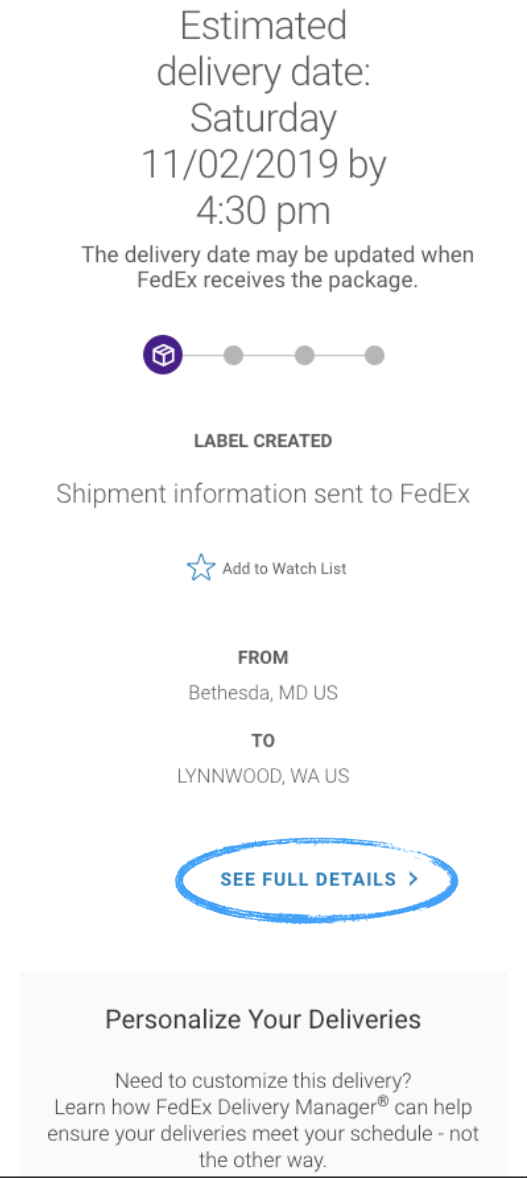
- Click the Manage Delivery button towards the bottom of the page. This will allow you to:
- Add delivery instructions
- Have the tablet held at a local FedEx location for pickup
- Delay the delivery date
If you have further questions about using the FedEx Manage Delivery feature, visit:
fedex.com/en-us/help-center.html.
