You requested it, and we listened! It is now possible to cash out to a gift card using Prizeout, in addition to cashing out directly to your debit card.
Through Prizeout, our gift card provider, you can transfer your earnings to a gift card and receive a small bonus for each gift card. To cash out on Prizeout, please follow the steps below:
- Log on to your Driver Dashboard at: account.playoctopus.com
- Click on the three lines at the top left of the dashboard, as shown below:
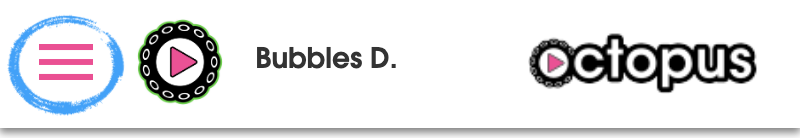
- Next, click on the Dashboard button on the left side of the screen and the Payments link to see if you have an available cash out:
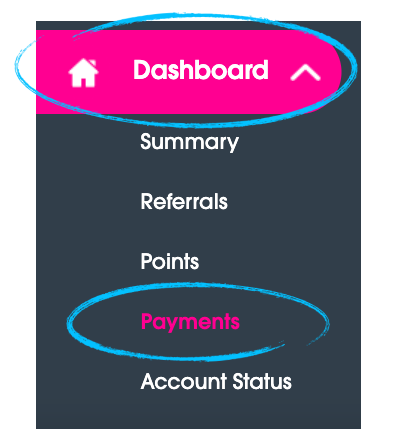
- If you have a cash out available, you will be able to select between cashing out to a gift card. Click on the Gift Cards button to cash out to a gift card:
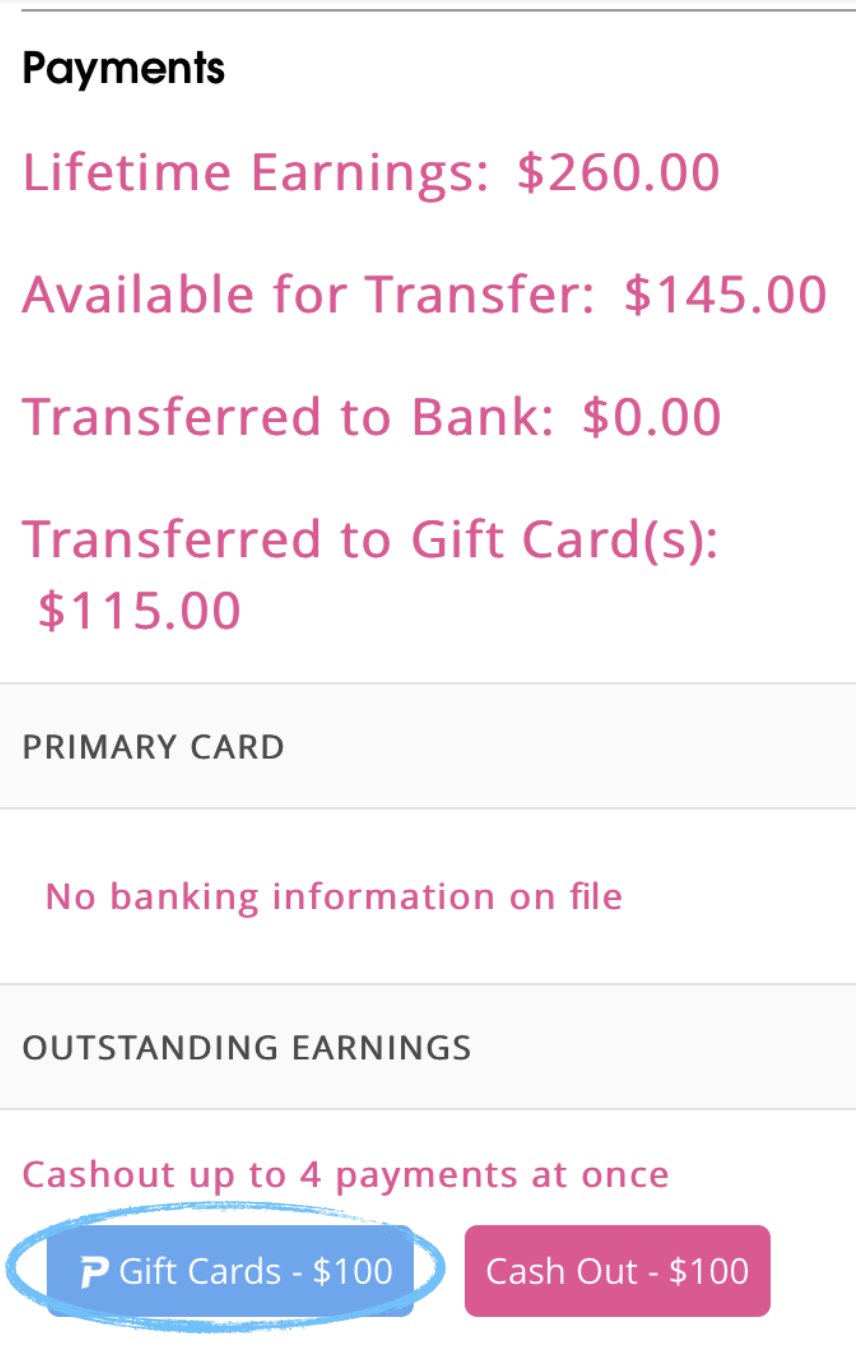
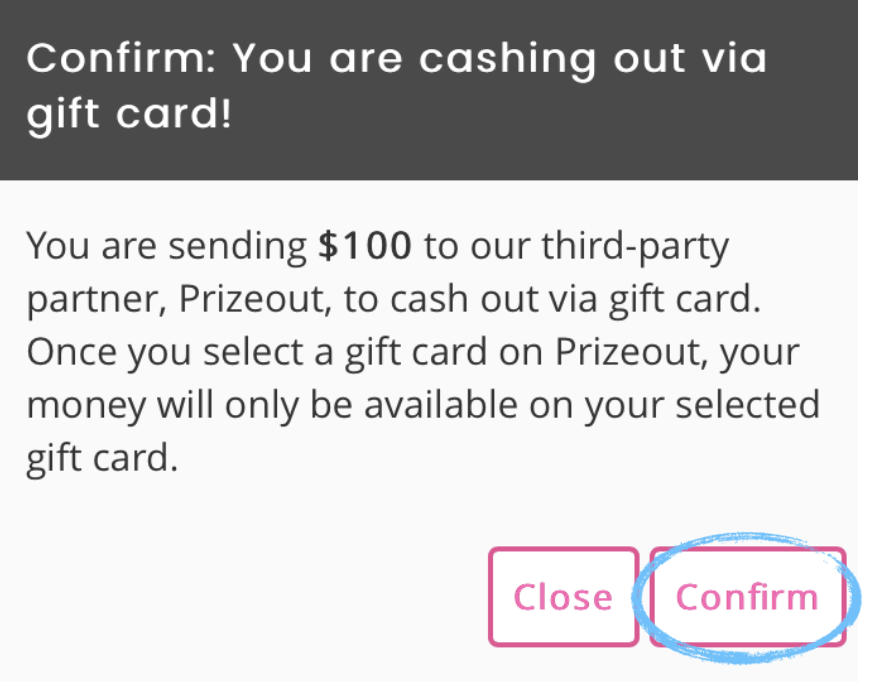
- After selecting Confirm, you will see a variety of gift card options, as pictured below:
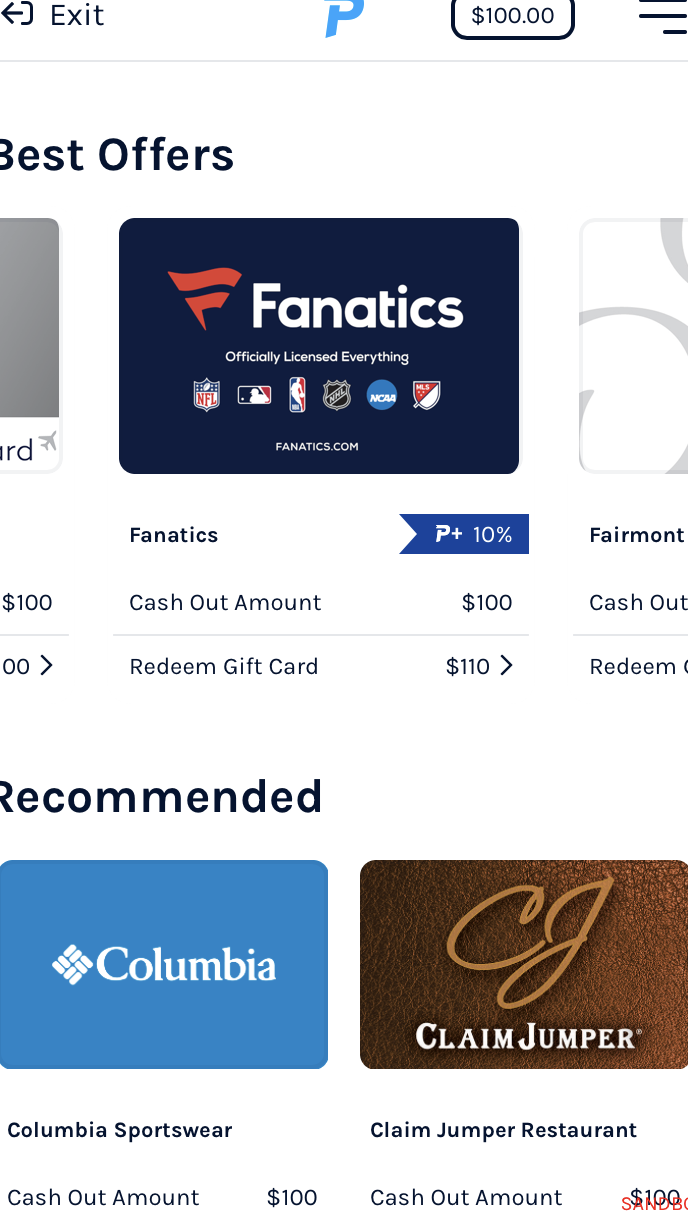
Note: Prizeout regularly changes the available gift cards. Make sure to cash out quickly if you see a gift card you like!
- Once you select your gift card and choose your cash out amount, click Confirm Prizeout to complete the transaction!
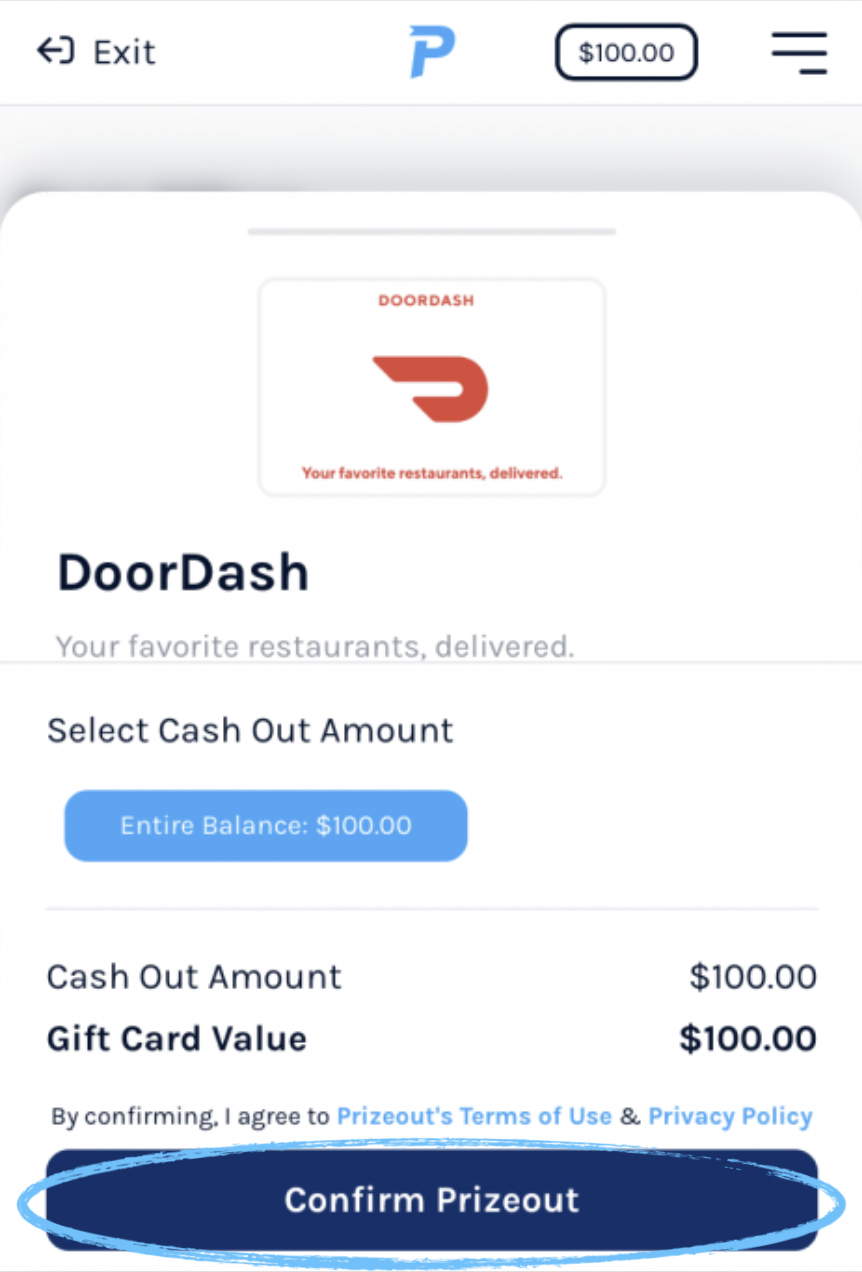
- After confirming your gift card, a confirmation email from [email protected] will be sent to your email to claim your gift card:
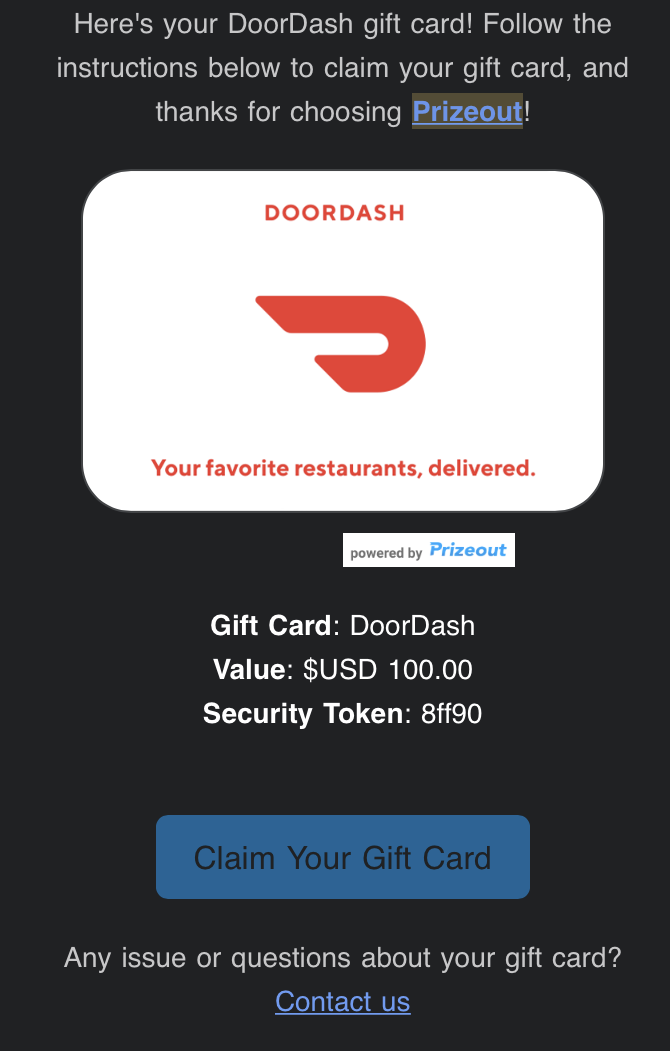
If you experience any issues with your Prizeout transaction, select the Contact Us link at the bottom of the email for assistance.
How can I cash out to a gift card using the Octopus Driver App?
Cashouts to gift cards are provided by Prizeout, our gift card provider. Please find instructions below on how to cash out to a gift card using the Octopus Driver App:
- Open the Octopus Driver App:

- Tap the Wallet at the bottom of the screen:
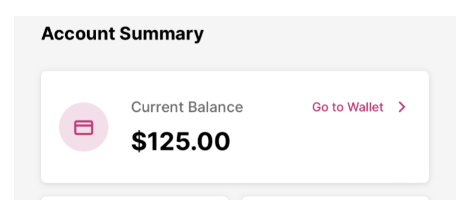
- Tap the box on the payout you want to cash out:
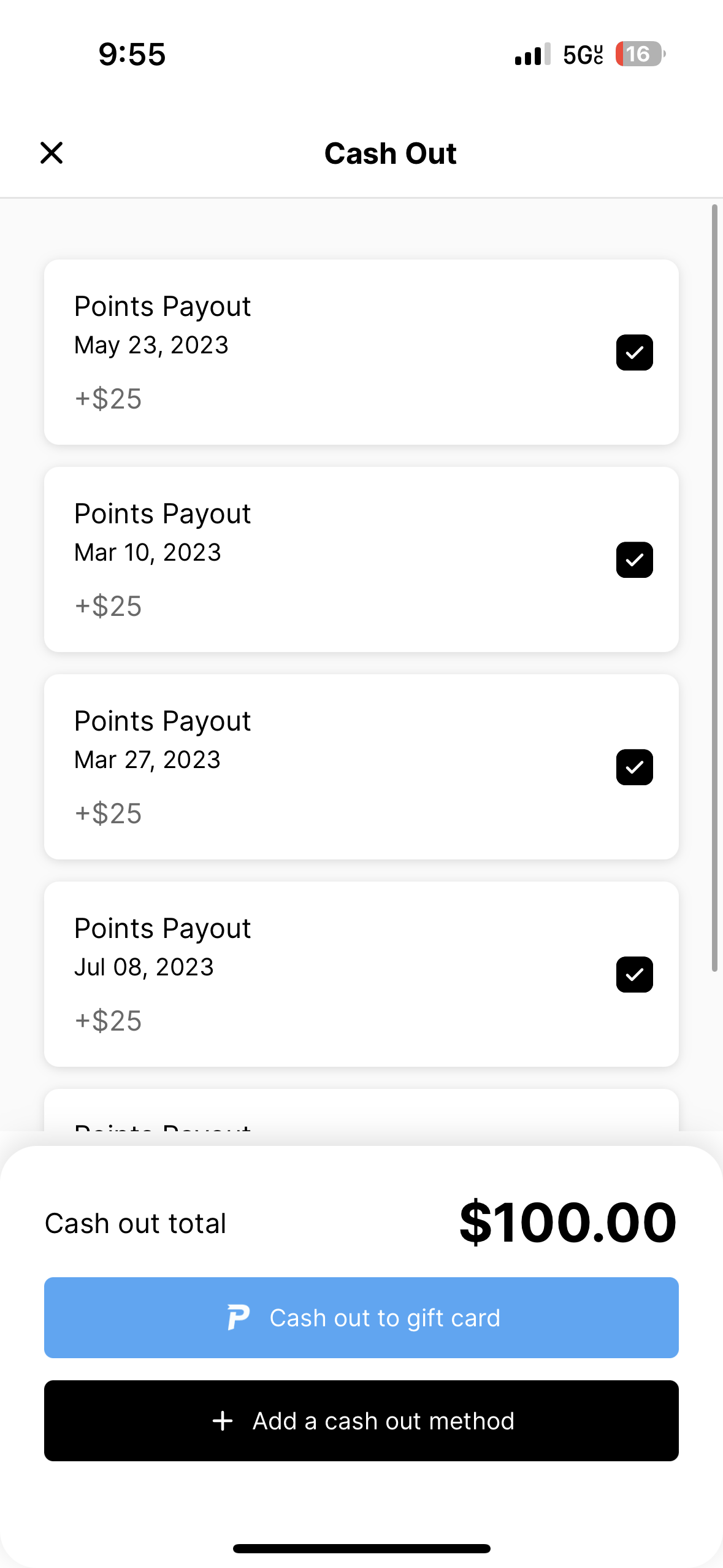
- Choose Cashout to gift card. Once you cash out to Prizeout from the Octopus Driver App, you will receive your gift card within 1 hour.
The gift card will be sent from [email protected] with the subject “Claim your (vendor you chose) gift card.” If you don’t see your gift card in your inbox, check your spam folder.
