- Home
- Account Status
- How can I update my preferred language?
We’re working to improve the messages you receive from Octopus! Messages will be available in Spanish soon. To update your preferred language to receive communications in, please complete the below:
- Log on to your Driver Dashboard at: account.playoctopus.com
- Click the three lines at the top of the dashboard, as seen below:
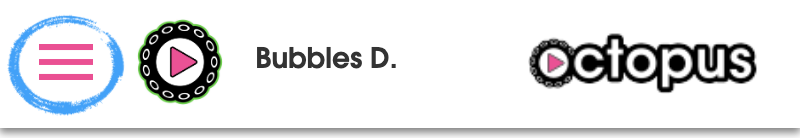
- Select Driver Info, as seen below:

- Select Edit:

- Then, scroll towards the bottom of the page to select your preferred language, as pictured below. Click Submit on the bottom of the page to process the update.
If you select a preferred language of Spanish, we will send you messages in both English and Spanish. We are working to update all of our messages to have separate Spanish versions! If you select a preferred language that is not English or Spanish, we will send you communications in English until we have messages in your language available.
