- Home
- Equipment Request
- How can I mount my tablet on a partition or plastic divider?
It is essential that your tablet remains properly mounted with the cable wrapped around the headrest rods so that you earn points for driving with the tablet. NYC Drivers-Only: TLC inspectors will monitor the tablet mounting and cords for tripping hazards.
If you have a plastic divider in your rideshare vehicle, you can still utilize your Octopus tablet! You may mount your tablet by using velcro adhered to the tablet mount clips and the plastic divider.
Please follow the instructions below to ensure your tablet is mounted securely:
1. Peel the tape off of the backside of the velcro. Attach the velcro to the plastic divider behind the passenger-side headrest. In the picture below, the black squares represent where the velcro should be placed. Once you place the velcro, attach the mounting clips, as seen in the picture below:
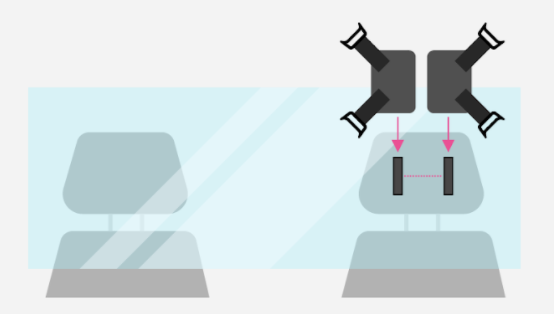
2. Place the tablet into the mounting clips by stretching the clips to the four corners of the tablet, as pictured below:
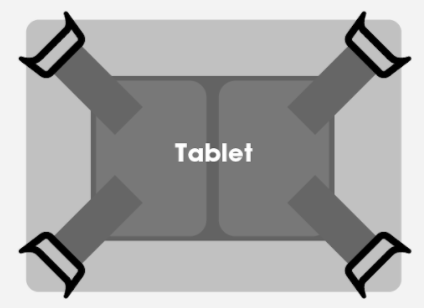
3. When you mount the tablet, ensure the power button is facing up and the charging port is facing to the right, as shown below. Then, plug the charging cable into the USB charging port, and the charging port into your car power outlet:
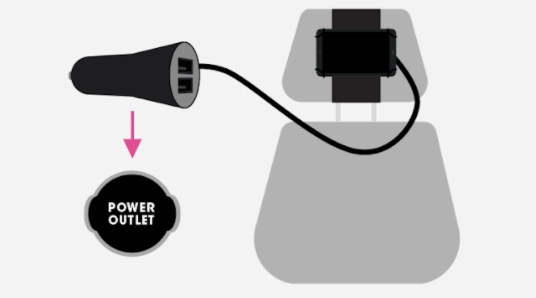
You may purchase velcro at any hardware store or by ordering from our Play Octopus Shop here.
If you would like to request velcro tape for your partition, please submit a support ticket below.
