- Open the Octopus Driver App:

- Tap Account on the bottom right of the screen:
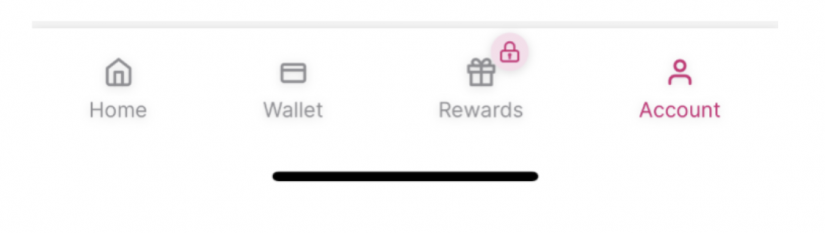
- Scroll down to Help and tap Help Center:
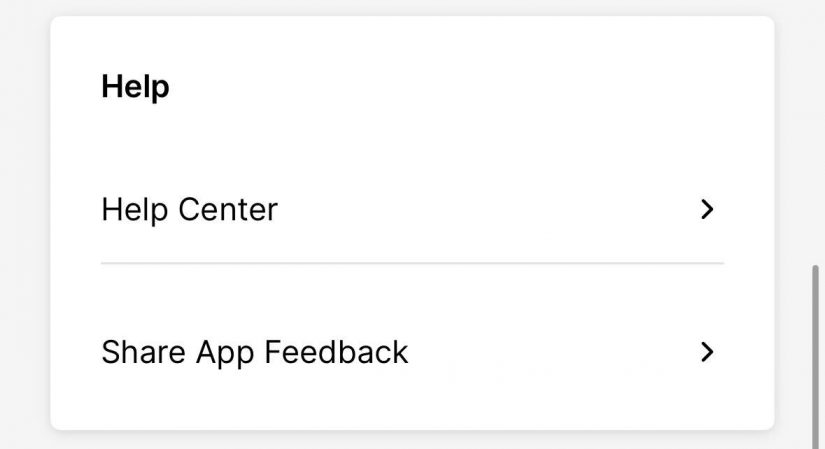
5. Under Quick Links, select Order Replacement Equipment:
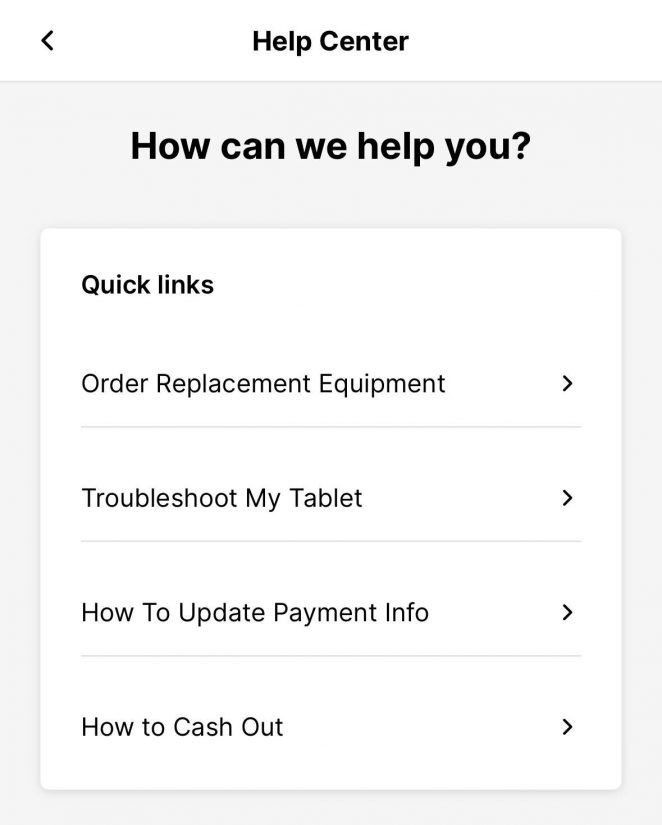
6.You will be redirected to your phone’s default web browser to order your replacement equipment.