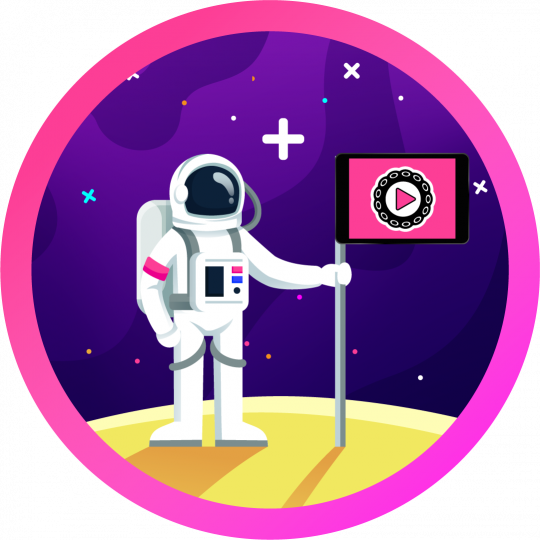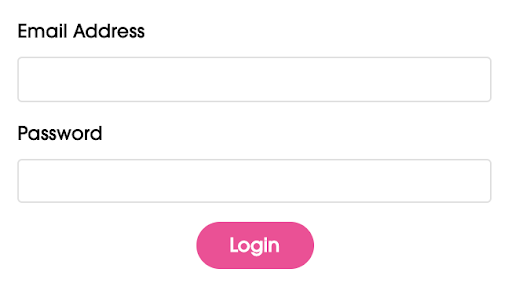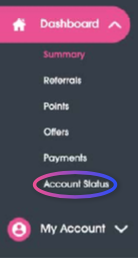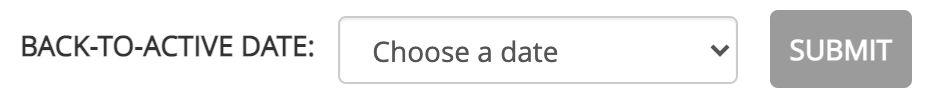It is essential that your tablet remains properly mounted with the cable wrapped around the headrest rods so that you earn points for driving with the tablet. NYC Drivers-Only: TLC inspectors will monitor the tablet mounting and cords for tripping hazards.
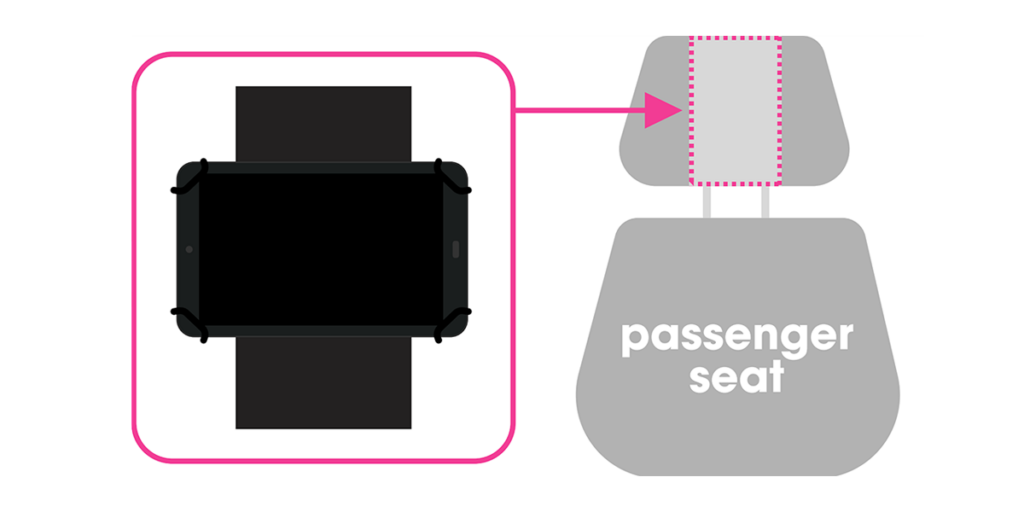
Step 1: Fasten mount to the passenger headrest with clips facing backseat.
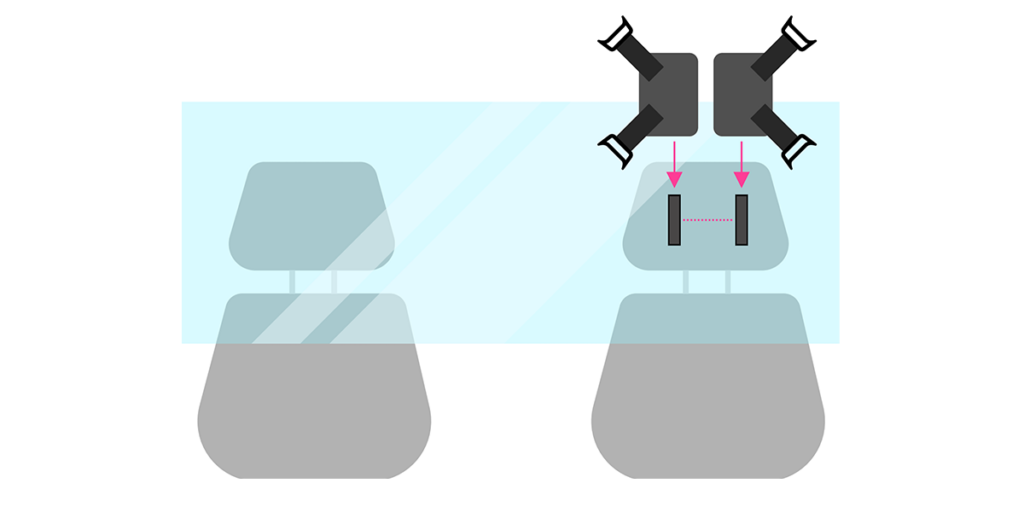
Step 1: Using the velcro strips, fasten tablet clips to the partition 2-6 inches apart and at eye level.
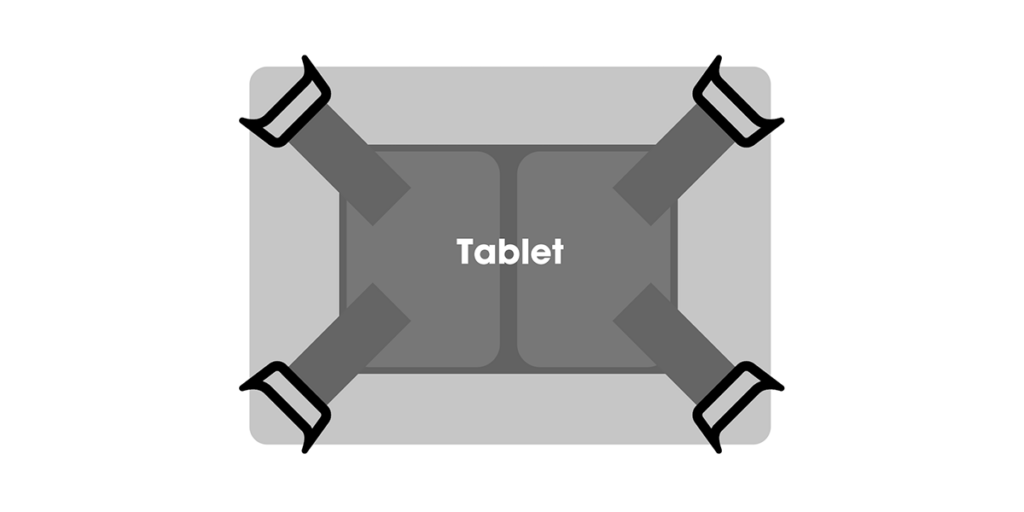
Step 2: Secure tablet in corner clips by stretching clips to all four corners.
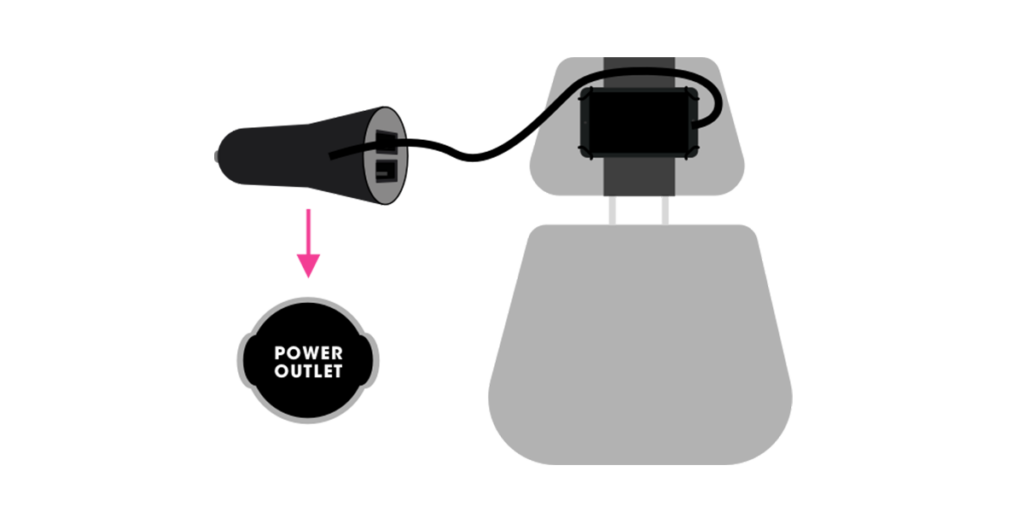
Step 3: Plug cable into tablet; wrap cable up and around tablet, with excess cable placed between mount and device. Plug cable into USB port.
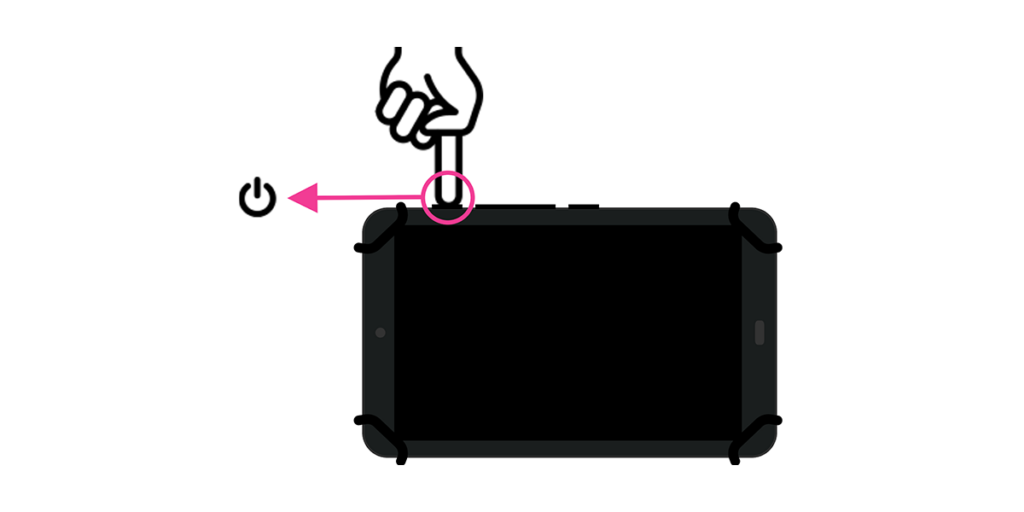
Step 4: Hold Power Button down for 5-10 seconds to turn on the tablet.
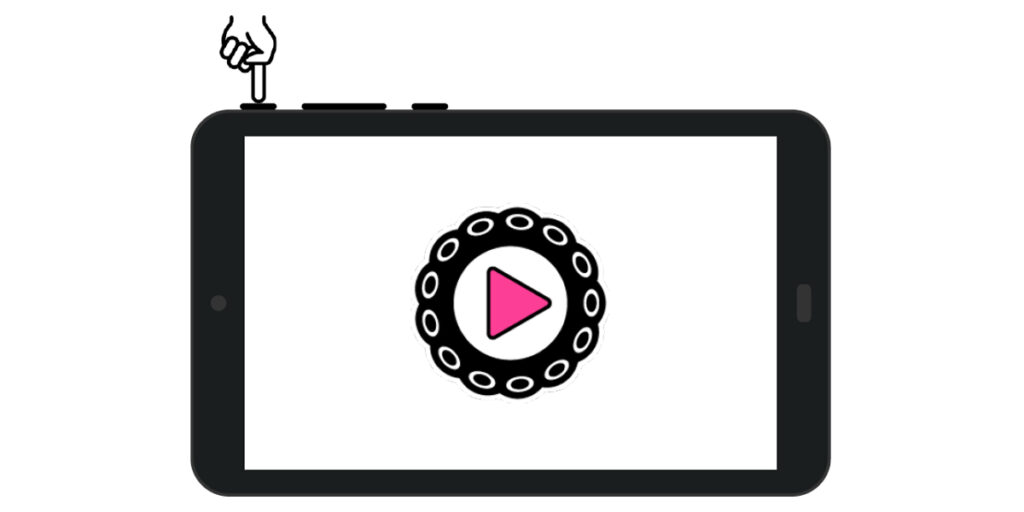
Press and hold the power button for 5-10 seconds.
Please note: When your tablet is off, it cannot record activity and you will not accumulate driver points.
To power off your tablet, hold down the power button until you see a “Power Off” option. On certain devices, it may be necessary to hold the power button for 10-15 seconds for the prompt to appear.

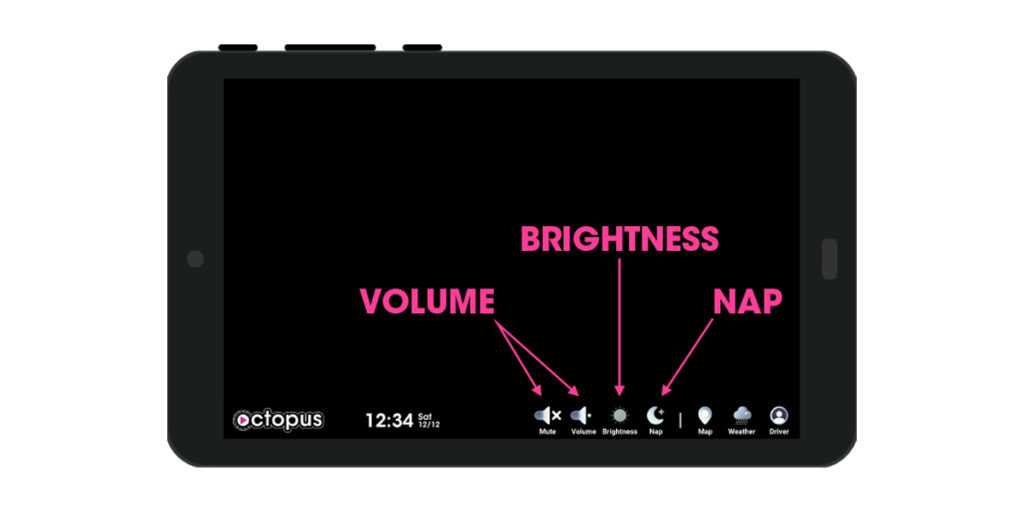
Adjust tablet volume and brightness from the bottom of the screen, or use the buttons on the top of the tablet to control while in the front seat.
Your tablet will enter sleep mode and show a black screen if your vehicle doesn’t move for 10+ minutes. Once you start driving again or tap the screen, the tablet will leave sleep mode if the battery is charged.
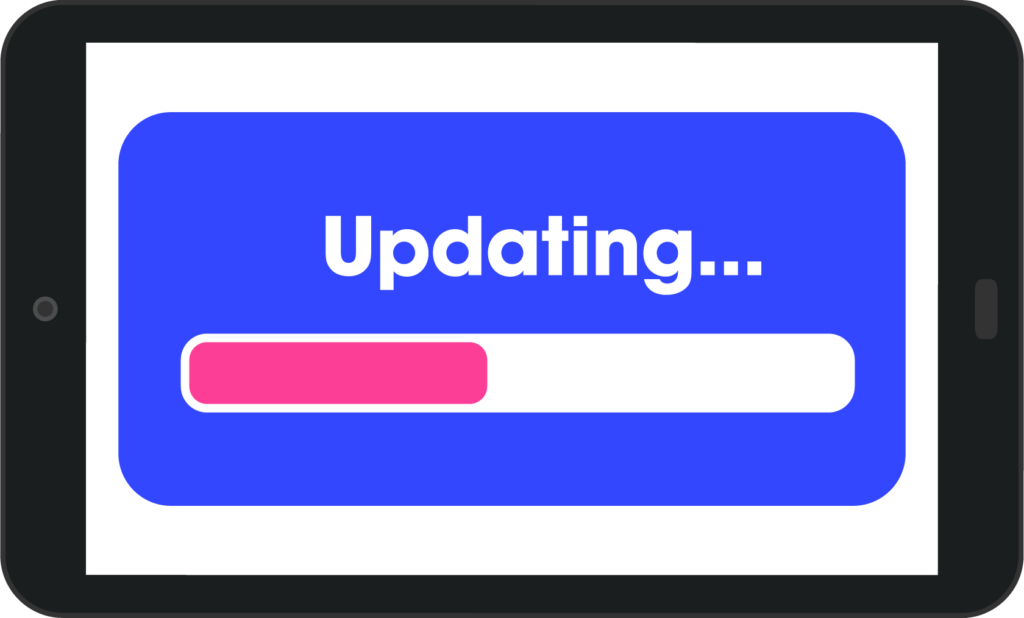
Step 1: Update begins
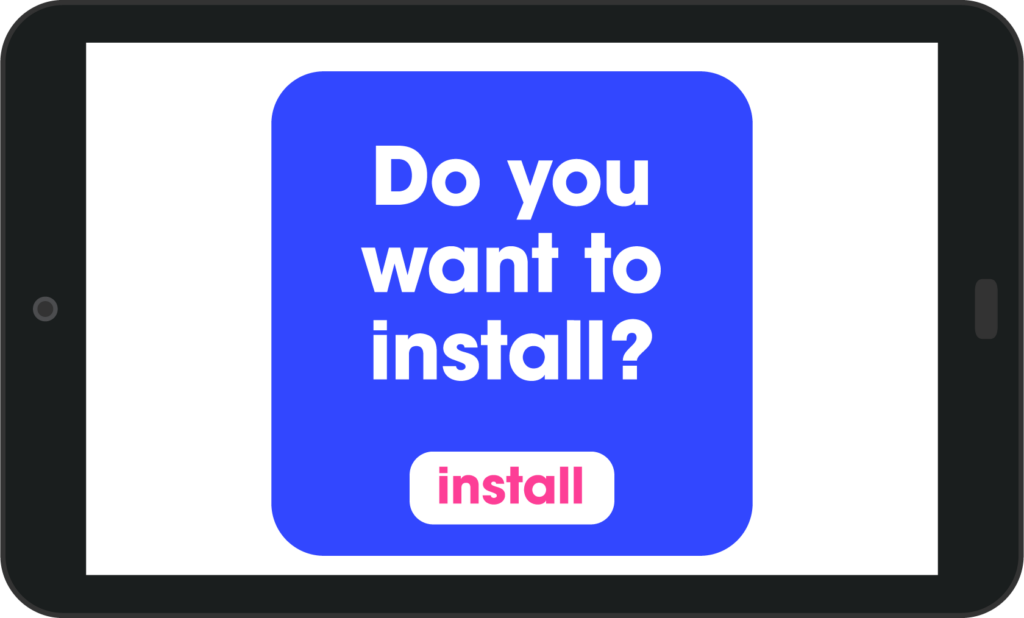
Step 2: Tap “INSTALL”
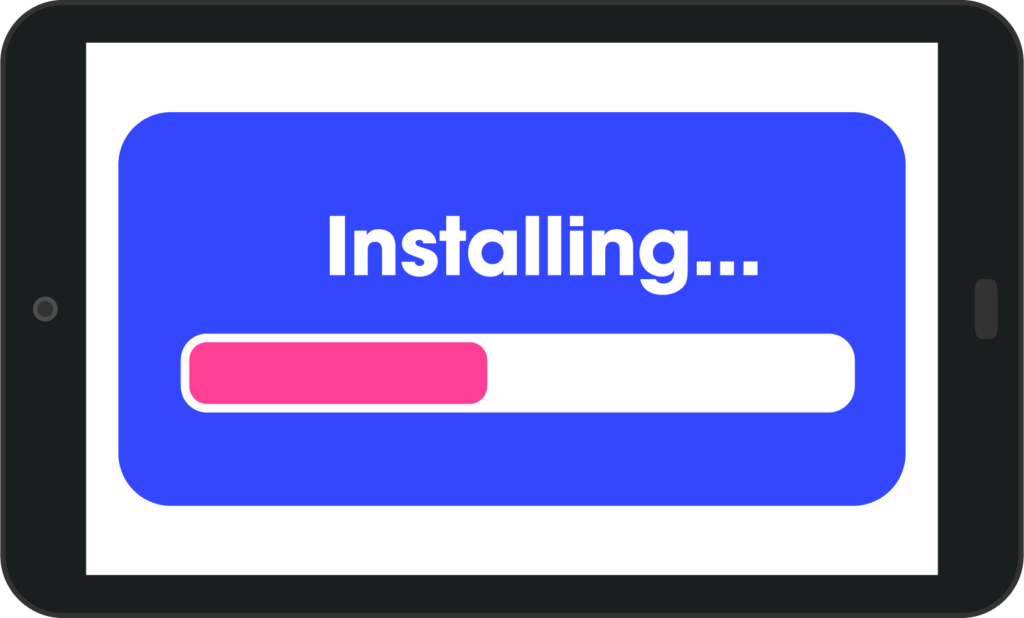
Step 3: Wait for install to complete
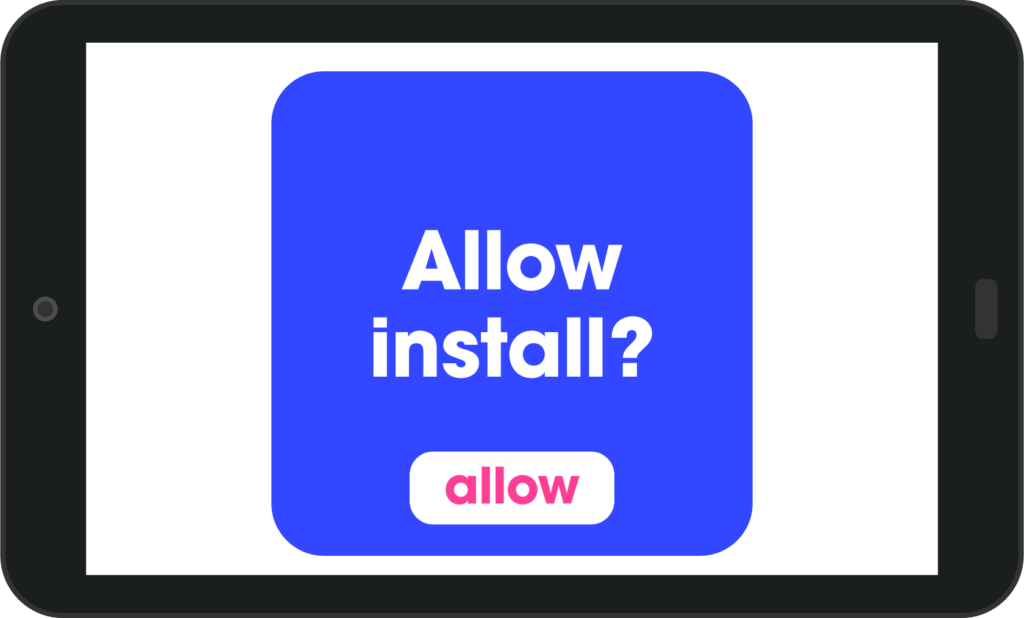
Step 4: Hit “ALLOW” if prompted
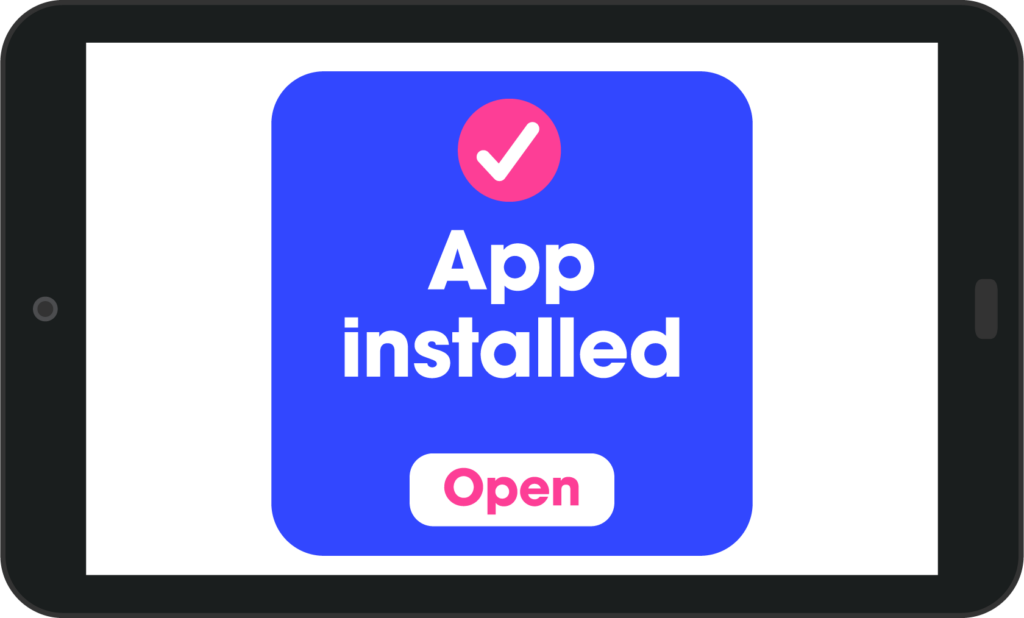



Change the volume, put the tablet into nap mode, or see the weather from the tablet control panel.



Riders enjoy an overall unique gaming experience — in return we hope you see better tips, reviews, laughter, and conversations!
Every estimated passenger trip you give earns you 1 point (we estimate trips using GPS). Each game played by a passenger earns you 1/2 point. The more you drive and the more your passengers play, the quicker you earn cash.
Get $25 for every eligible rideshare driver that signs up with your referral code and starts driving with the tablet. Track referrals’ progress and request more referral cards from the “Referrals” tab.
Get $25 for every eligible rideshare driver that signs up with your referral code and starts driving with the tablet. Track referrals’ progress and request more referral cards from the “Referrals” tab.
Get $25 for every eligible rideshare driver that signs up with your referral code and starts driving with the tablet. Track referrals’ progress and request more referral cards from the “Referrals” tab.
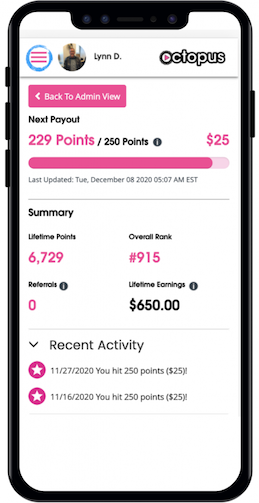
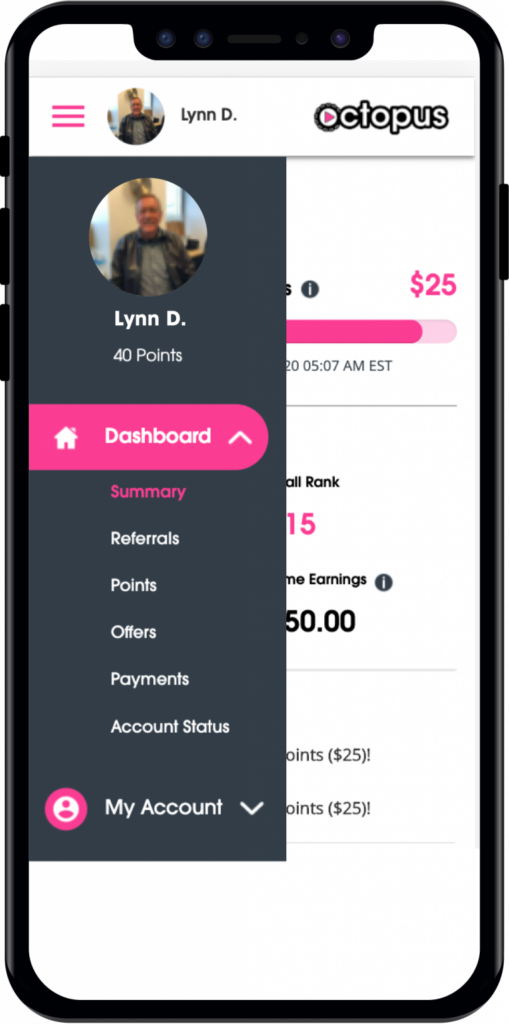
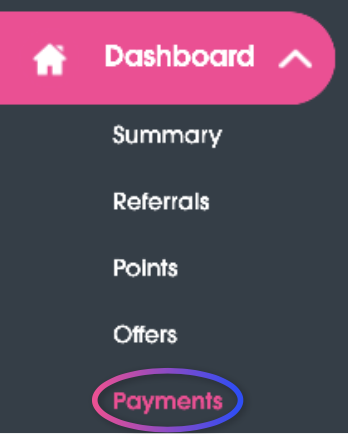
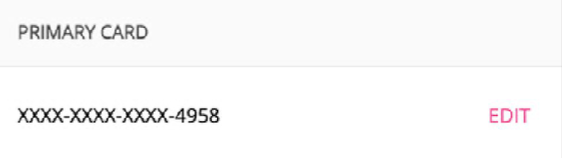
Step 2: Ensure that your payments will be sent to the right account by checking the Primary Card field*.
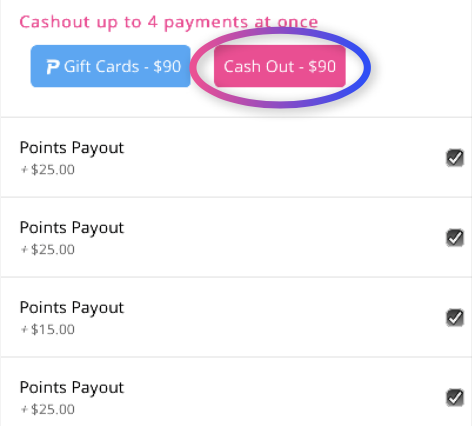
Join our exclusive drivers-only Facebook group for content and promotions like:
The Octopus Facebook group is for fun, respectful and helpful “water-cooler” discussions with fellow drivers. Our team cannot respond to personal questions or support requests on Facebook.